My Introduction to and Learnings of SEO
I recently hit my two-year mark here at Bronco, after starting here as a Junior DMM Executive in April 2017. To further my knowledge, I recently undertook further learning into the fundamentals of SEO, guided by our expert in house SEO team and through extended research. After being given an introduction and shown the importance of SEO, I’ve highlighted below what I’ve learnt and come to terms with, along with the groundwork of getting started.
What is SEO?
So let’s start with, what is SEO and what does it stand for?
SEO stands for – ‘Search engine optimisation’ – it is the pinnacle point for driving targeted website traffic towards your website via search engines, such as Google, Bing and Yahoo, organically.
Search engines such as Google, display results towards relevant pages based on the search term you have used and ranks the websites in its results in the order deemed relevant to that search term. These results are calculated based on many factors, both on site and off site and will be displayed from most relevant, down.

Importance of SEO
- Why SEO is an important factor to consider.
- The benefits and growth.
- What rankings generally mean.
Investing in an SEO company to work on your website can lead to many benefits. For example, SEO’s push to obtain results and have the client’s ambition at the forefront of their efforts. With a general focus on overall business growth, broader online visibility and streamlining a website, they can manipulate the website to become more desirable to Google, resulting in better rankings, higher traffic and an increased lead generation.
There are numerous ways you can benefit from having an SEO expert over-looking your website, whether there is one area you’d like to focus on, or you would like to cater to a wider range. A few examples of this can be; achieving higher rankings in your search term results, or ranking for keywords you haven’t done before, to attaining a higher level of brand awareness for your business.
Rankings
 Page rankings list and display web pages starting with the most relevant search results, based on your search term, and then descend lower, towards lesser relevant results.
Page rankings list and display web pages starting with the most relevant search results, based on your search term, and then descend lower, towards lesser relevant results.
Generating the most relevant web pages from your results comes from search engines producing all this information, by assessing all of the links to a particular web page.
Web pages that contain links from other websites that rank well, will benefit the web page, attributing towards a higher page ranking. The high ranking will determine where the web page is placed in a search i.e. first page, top results.
Where the connection of links and sources are coming from, are just as important, along with the number of links to any particular web page, as this tells search engines, this information and web page is trustworthy, informative and relevant towards the topic.
Rankings can easily be fluctuated from time to time, whether it’s Google’s algorithm updates or authority increasing or decreasing, this all determines where you’ll rank for specific keywords and is something to monitor regularly.
Page titles
Page titles are important, they are the first protocol when approaching your page results. A general rule is they’re 60 characters or less, so they need to be clear, concise and to the point, and will engage people to click onto each of your page results.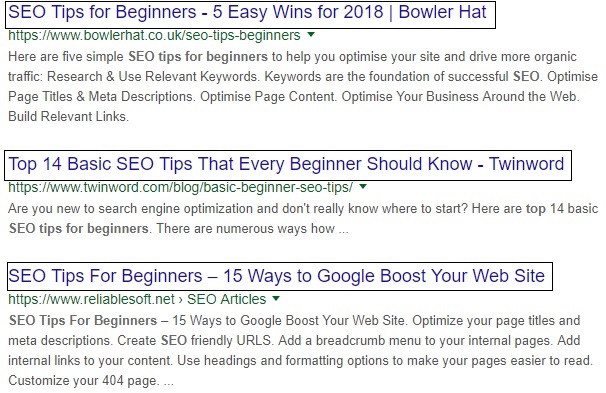
Meta description
The meta description is a brief summary of a web page in the search results, the meta description tag contains a short description of a web page and is deigned to entice people to click onto that specific page. Google displays 160 characters or less in their search results and it is important to give the user information which will ultimately help them decide whether they click onto your page or not.
Headings
Headings are labelled 1 through to 6. H1 being the most important, to H6 being the least. The code in H1 tags helps Google identify what is the most important information in your text. You should only use one H1 tag per page, and it’s recommended to use up to 70 characters or less in the tag length.
This is a H1 tag.
This is a H2 tag.
This is a H3 tag.
This is a H4 tag.
This is a H5 tag.
This is a H6 tag.
Keyword research
 Keyword research begins at the forefront of your website’s ability, to expand its market and overall growth. Having relevant keywords in place goes towards helping your website rank for relevant search terms.
Keyword research begins at the forefront of your website’s ability, to expand its market and overall growth. Having relevant keywords in place goes towards helping your website rank for relevant search terms.
Keyword research can determine your audience, market and competition. Your main goal for keywords is to stand out from the rest of the companies already ranking for that search term. To get people to find your business, you need to establish meaningful and unique keywords.
Ranking for keywords is for thinking outside the box when trying to achieve results away from the competitors. Typically, people tend to find what they’re looking for, in the first page and in the top page results, majority of the time.
URL Structures – keyword targeted and user-friendly
The URL is the web address of the website, and the URL structure is how the URL text is displayed in the address bar. You want to have clear and well-structured text in your URL’s when displaying your web pages. This shows search engines a clear indication, of what the page is about.
Content importance and best practices – unique content
Unique content is a must when creating your business, your campaigns, product information etc. Duplicated content will be penalized by Google which will lead towards a penalty. Expertise, authoritativeness and trustworthiness (E-A-T) is Google’s metric for ranking high-quality pages, see more information about it here.
Internal links & Anchor text
Well-structured internal links within your content will enable your content to be seen and ranked in Google. Internal links connect your content and allow Google to see the overall structure of your website. It’s important to have relevant and genuine links in your content and not links that would be considered as spammy and doubtful.
Anchor text is the link text in hyperlinks, which is made clickable for people to navigate to the right page accordingly. The link and keywords in the anchor text are one of many signals Google use to determine the topic of a web page.

Backlink auditing
Performing a backlink audit check is a good way to make sure there are no spammy links and to generally, de-clutter any bad stuff away from the website you’ve performed the check on. However, you can also see promising results from the audit check as well.
From the data, you’ll be able to see there’s a good chunk of good and bad links pointing to the website. These will be from the likes of high and low page and domain authority, to questionable links, to clean links passing through.
Links that are classed as ‘bad’, can negatively affect your website, so it’s best to keep on top of things and perform an audit check to remove them. Detecting bad, spammy, unnatural and low-quality links can be determined from many things, such as the visual side of things, to the sources inside the link, manipulative anchor text, to the trust metrics score.
Conclusion
I’m slowly progressing learning more into the SEO world, there’s still lot’s of areas left untouched for me to come to terms with. It’s interesting to see how search engines work, along with how websites are broken down through analytics.
Share this article
Like what you’ve read, then why not tell others about it... they might enjoy it too
We'd love to hear from you!
If you think Bronco has the skills to take your business forward then what are you waiting for?
Get in Touch Today!


Discussion